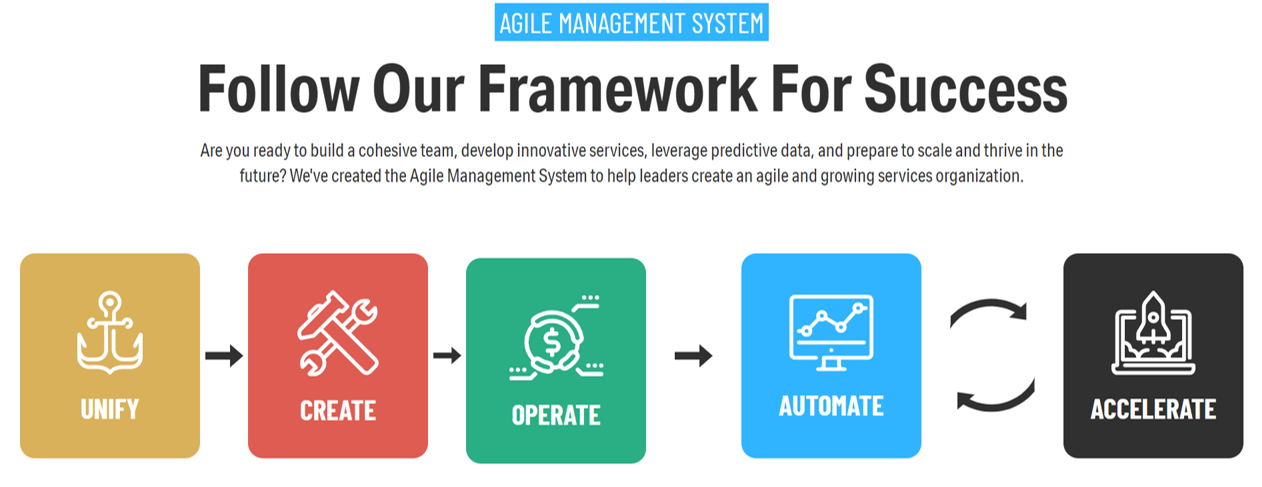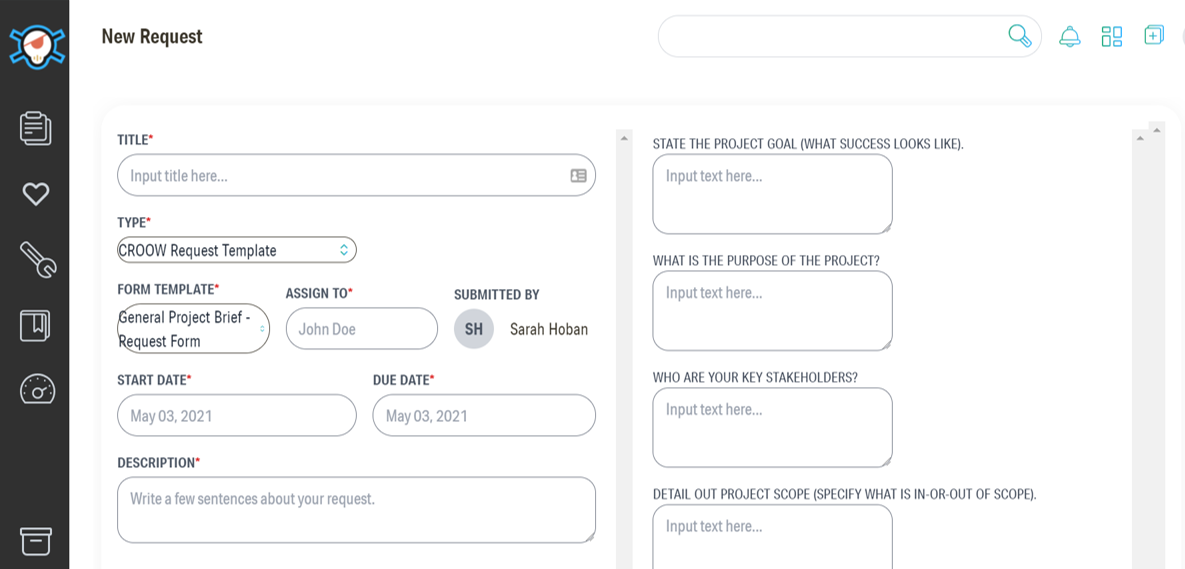Product Review: CROOW
CROOW is a project management software company that describes itself as being at the nexus of project management and business management. For this post, I had the opportunity not only to demo the product but also to speak with CROOW’s founder to learn about the origins of one of the new kids on the block in the PM software space. Full disclosure: I first learned about CROOW from being featured on their list of the 11 best project management blogs to follow.
CROOW’s Origin Story
I am perpetually curious about how project management software companies view their place in the world. What is their reason for being? What issue are they trying to address? Is it about mitigating short-term pain? Or maximizing long-term gain?
CROOW’s goal is to unify teams and automate visibility. As someone who is slightly obsessed with productivity and literally dreams about how to become a better leader, this mission is right up my alley. I’m a huge fan of taking the work out of managing work so you can maximize collaboration and spend the time developing what truly matters.
CROOW was born out of a challenge that many growing project teams face—the need for increased collaboration, coordination, and task visibility as your business scales. After experimenting with various project management software products, the team realized that none of them fit quite right. The products that were good for collaboration didn’t have robust business intelligence capabilities. Other products boasted business intelligence features, but these features were prohibitively time-intensive to customize and then deploy each month. Most critically, none of the available products sufficiently addressed the needs of a small creative agency to manage an influx of (sometimes conflicting) client comments and revisions.
In this situation, most project teams would accept the limitations of the status quo. What I admire most about the founders of CROOW is that they decided to pursue the unconventional option and build their own software.
Agile Management System Framework
In addition to developing their own product, CROOW went a step further. They codified their knowledge about how to grow a business into a framework that they dub the Agile Management System. While the framework’s title suggests a scrum guide, its scope is a bit bigger. The Agile Management System is a framework for how small companies can scale effectively as they grow.
The primer associated with this framework, Level Up, expounds on CROOW’s principles for growing a services business. I will give them props for opening the guide with a Thoreau quote that I didn’t hate. The primer explains each of the framework stages, assigns an employee size to each phase, and clarifies what is required for continued growth. Most importantly, the framework doesn’t neglect the people side of change.
Product Features
CROOW quickly sold me on their philosophy, but I wanted to learn more about their product. When I signed up for my no credit card free trial, I was greeted with a blank home page showing my upcoming work. I could choose to visualize this work in a couple different ways—via a weekly calendar, as a list organized by due date, or in a mode called “all work” that presented a tabular view with more details on each task (e.g., description, priority, status.) The home page also included the ability to filter work by category (“to do’s”, “requests”, or “approvals”). Toggling the calendar view displayed the work assigned to you versus the work you assigned to others—minimizing context switching FTW.
The home page clearly represents a summary or dashboard view, so I guessed the items on the left navigation panel would offer opportunities to create the work details. Mousing over this panel revealed a text description to accompany each icon, but I’d recommend adding tool tips or a tutorial to make this easier for first-time users to understand.
The first two icons—the clipboard and the heart—show your available workspaces and your favorite projects, respectively. The third icon, the wrench, represented project tools—specifically, the ability to create requests or approvals. CROOW lets you create new requests based on a “simple template” (the default), a library of CROOW request templates tailored to common project needs, or a template of your own design that you upload.
I selected the “CROOW Request Template” as my request type and the "General Project Brief - Request Form” as my template. Once I chose a template, CROOW prompted me to populate additional details about this prospective project, ranging from goals to purpose to key stakeholders to budgeting to key milestones. As a lifelong consultant, I certainly appreciate a good template.
The request approval feature helps agencies manage their creative review process by tracking comment and revision history in a single location that is not an endless email chain of shared attachments (aka the worst.)
After exploring the project tools, I returned to the left panel and navigated to the assets view (represented by the set of files icon.) This is where you have the option to upload brand information and associated terms of use for each brand.
The dial icon represents reporting. Individuals have the option to track their time within CROOW—I liked this feature as an alternative to an external time tracking system that can induce distraction and require duplicate entry. Other reporting options are available in the team version of CROOW and include:
Team scorecard - basic stats about your team (such as revenue, velocity, and utilization targets). This info is calculated automatically and doesn’t require you to build customized reports.
Workload view - team utilization
Client tracker - a list of projects, status, blockers, etc. that are associated with each of your clients
Sales pipeline - a quick way to track opportunities before they mature enough to track in a full-on CRM.
Some of these capabilities will soon become available as part of the free trial so new users can better understand how they work. And, in case the free trial doesn’t offer enough information, CROOW has developed a concise user guide that steps through each of these features in a modular, colorful fashion. Their website also offers product use cases for creative agencies, project managers, video teams, and freelance marketers.
Plan Pricing
CROOW divides its plans into Basic, Plus, and Teams. The Basic tier is free and would work well for most individuals. The Plus tier is designed for freelancers that wish to manage a portfolio of projects. The Teams tier would be useful for businesses that are starting to grow.
CROOW assembles a comparison chart that compares their product pricing with that of their competitors. Their contention is they provide the best value for money, particularly in the realm of collaboration. They distinguish themselves by catering to creatives—specifically, by offering in context feedback and tools for creative approvals/proofing.
My take? It’s refreshing to review a project management product that was designed for the creative community and also takes the time to share lessons learned with their fellow startups. I can’t wait to see how this exciting company continues to grow and evolve.