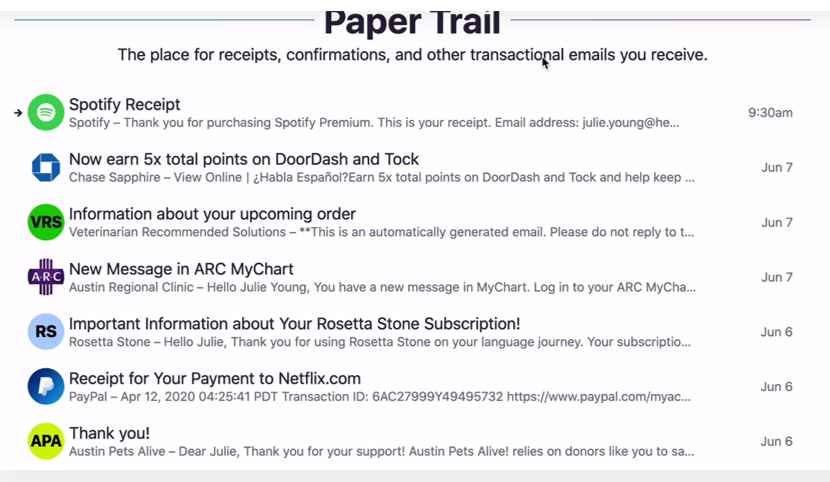Product Review: Hey
Hey and the Future of Work
Oh, hey! Here comes the ubiquitous Hey product review. For those not in the know, Hey is a subscription-based email service that was developed by Basecamp, a time management software company renowned for its forward-leaning practices around the future of work. Given Basecamp’s ground-breaking philosophy of treating its employees like humans, productivity nerds like me have been eagerly awaiting the launch of Hey for months.
As I was conducting my product research, I came across a tweet denigrating the amount of time that Basecamp’s brilliant founders had spent developing an email service when they could have spent time solving “real problems.” Classic tech shaming, but that’s besides the point. If you’ve automated your email—which seems to require copious amounts of time to manage, whether we like it or not—it frees up your time and attention to focus on real problems.
Admittedly, I didn’t sign up to demo Hey’s free trial, but that’s only in the spirit of self-preservation. Hey is not cheap. It requires a $99/year subscription and even more money if you want to shell out for a coveted two-letter email domain (eye roll on that last one.) If I loved it, how could I justify the price tag? So, instead, I watched the 60-minute product video so you don’t have to! Here’s my hot take on Hey.
What’s Wrong with Email
The premise of Hey is deceptively simple in a face palm, “OMG! I can’t believe I didn’t think of that—it’s so obvious!” kind of way. We spend inordinate amounts of time managing our email. But that doesn’t make us disorganized or unproductive or foolish. It’s not our fault. We’ve simply gotten so used to the workarounds we’ve developed to address the shortcomings with the current state of email. These shortcomings include the challenges associated with using email to prioritize or store messages, and, moreover, the fact that most of the content we receive is not welcome in the first place. Hey’s founding principle is that email is bloated and inefficient, and we’re struggling to revive the romance behind a long since failed relationship.
Hey revamps the concept of email to incorporate these workarounds as part of the design in the first place. For example, one reason we get so lost in our daily emails is that email is distracting. We respond to one message, only to get caught up by the next one that trickles in. Instead of continuing to the next message in our priority queue, we pivot to the incoming message instead, breaking our concentration and blowing our best attempts at prioritization out of the water.
To combat this challenge, Hey has a view called “focus and reply” that lets you fire off responses to a series of messages away from the rest of your inbox, minimizing the risk of potential distractions. I immediately began to fantasize about using that feature to respond to a litany of mindless messages during a midday lull or as part of my next day planning ritual. Hey claims they are not into the concept of inbox zero, but this is the way to inbox zero as far as I’m concerned. And, I love it.
Another cute feature that eliminates unnecessary time-wasting clicks and minimizes distractions is the “read together” view. Instead of opening each unread email individually to view the contents, you can scroll through the content of all 7 unopened emails in your inbox—or “imbox,” as Hey calls it, for important—in one fell swoop. I don’t love the ubiquity of the newsfeed feature in tech, but we can certainly agree it’s convenient.
Hey’s “feed” sorts by recency, which may be fine if you have a smaller number of messages to review. Twitter encountered this issue with their newsfeed, which originally was sorted by recency, but then as the platform got bigger, started resorting the feed by top posts because it was almost impossible for someone to catch up to the volume of missed tweets. Dedicated users wound up rebelling, so there is a setting in Twitter’s bloated list of features to resort the feed according to your preference. It would be awesome if the Hey feed could prioritize messages for review based on your behavior (which senders you respond to most quickly, which messages contain a call to action, etc.)
I also liked the “paper trail” feature that lets you flag incoming messages to be stored in a separate location (e.g., receipts, confirmation numbers.) This is another example of Hey’s decision to build in functionality that many of us use workarounds to replicate in other email programs (like labels in Gmail or folders in Outlook.)
Another major selling point for Hey is its attention to privacy. It disables tracking from external senders and lets you effortlessly unsubscribe from distribution lists in a more robust way than other email providers. Achieving this outcome in Gmail requires researching and installing a myriad of Chrome extensions, some of which interrupt the functionality of other applications (like Google Meet.) Hey makes certain that this is something you no longer have to worry about and makes no bones about sticking it to the rest of the Internet.
Interesting Features
Other aspects of Hey that I enjoyed:
Keyboard shortcuts appear directly in the application so you don’t have to remember what they are.
Notifications are turned off by default. Productivity 101.
Hey lets you merge multiple email threads into one thread, which is perfect for Type A control freaks who wish other people would cooperate with their organizational principles. Hey also advertises a functionality to rename email subjects…but this is possible in Outlook also, so I don’t buy this as a new feature.
The UI is better than Gmail. For someone who despises clutter, Hey’s clean interface is a welcome relief from the busyness of other email programs.
Conclusion
I use a myriad of other tools in conjunction with Gmail/Outlook to replicate the functionality of Hey. This ranges from creating elaborate organizational schema to integrating with other applications, like Kanban boards, to maximize efficiency. Hey is clearly targeted at relatively savvy professionals like me who are concerned about online productivity and privacy. But, in many cases, these folks have already implemented their own hacks to buy what Hey is selling. Combine that with the headache of switching email servers and…why bother?
To its credit, Hey recognizes this would be a lift and offers an opportunity for you to forward emails from your existing addresses to make the switch as seamless as possible. An early adopter like me might have been persuaded to invest the time and money upfront for the reward of improved efficiency later on. I honestly would have switched for the allure of something simpler to maintain. But, Hey’s simplicity is in effect its own demise. I can’t see myself giving up the Gmail integrations, like Calendar and Drive, that I’ve come to love. I could even do without Drive because, let’s face it, Drive’s major selling point is convenience. But…Calendar.
Hey there, Hey—if you launch a Calendar, I’m all in. Then, I would give up Chrome for Duck Duck Go, and my divorce would be complete. Here’s hoping Hey hears my plea to end my unsatisfying relationship and embark on a fresh start.