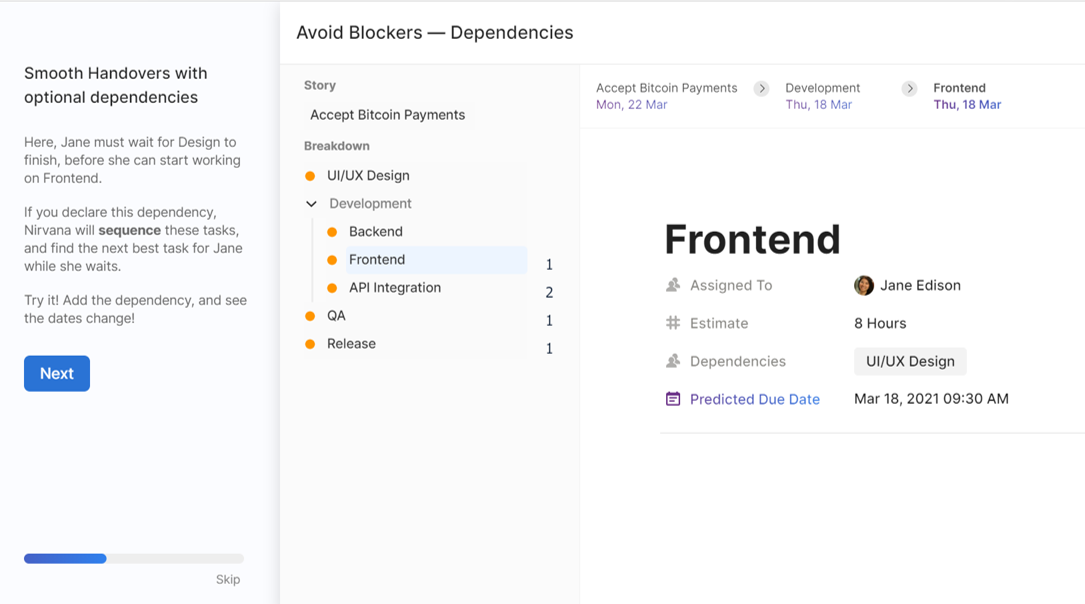Product Review: Nirvana.Work
I am constantly on the hunt for new productivity products, so I was looking forward to testing out Nirvana.Work, which bills itself as the world’s most powerful automated planning system. A bold statement, certainly, but one that was quickly contextualized—Nirvana.Work claims it is a step up from issue trackers.
I started my career as a junior PM on a small team, where we struggled to convince our clients to track tasks in an Excel spreadsheet. It sounds basic, but for them, issue trackers represented a significant step forward in organizational maturity. A lot of project management software can be convoluted, especially for young teams that are starting out. Nirvana.Work could be adapted for small-scale projects with relatively minimal effort, which was a refreshing change in scope from other products I’ve reviewed.
Managing the Queue
So, what does it mean to be an automated planning system? Nirvana.Work claims it will help you find nirvana by managing your task list for you. You tell it what tasks need to be accomplished and by when, and the product helps you identify who is best suited to complete that work and what tradeoffs exist should priorities change. The concept reminds me of a simpler version of Microsoft Project, which automatically adjusts timelines based on information you specify, but can be notoriously difficult to learn.
The statistics on Nirvana.Work’s website claim that the product reduces planning by 85% and increases velocity by 50%. These statistics are based on available research on the power of project planning, rather than usage of this product specifically. The nerd in me wished for more information on the source of these statistics, so I could better understand the premise behind the tool.
Nirvana.Work’s home page also presented a list of activities that the product claims to automate. These activities sounded reasonable, except for the claim that Nirvana.Work can watch for signs of burnout. I look forward to the power of AI to automate mundane PM tasks, but mitigating the risk of staff burnout is fundamentally a human function. The data that the product uncovers may be able to show warning signs, sure, but judgment on staff burnout occurs at the managerial level.
Onboarding
After signing up for a free trial, Nirvana.Work begins with an onboarding process that lets you explore the product’s capabilities in a sandbox environment. The first scenario is a payments bug fix.
You can indicate which person you’d like to complete the task as well as an estimate of how long the task will take. Nirvana.Work projects a due date for the task based on each person’s availability. By default, Nirvana.Work assigns new tasks as “low priority", meaning that the estimated due date assumes no disruptions to existing work.
The next screen displays the work breakdown structure associated with the “story” (or project) and gives the opportunity to add dependencies. The predicted due date adjusts based on the dependencies entered.
Once you’ve specified the list of tasks and associated dependencies, you have the option to change how the tasks are prioritized. This was by far my favorite feature. Even though I’m personally not a Gantt chart fan, my clients are. Reordering task priority dynamically shifted and stretched the project timeline, offering a simple, yet powerful, way of illustrating tradeoffs. I would almost certainly use this feature multiple times per week to show the schedule impacts of taking on new work.
After scheduling story tasks, Nirvana.Work automatically adds relevant tasks to people’s personal calendars so they can understand their workload and deadlines.
One question I had as I was going through this exercise was what assumptions went into calculating task due dates. In Microsoft Project, for example, you can update project details to specify working hours/days and holidays. Nirvana.Work similarly offers an opportunity to define scheduling preferences. I liked that Nirvana.Work went one step further than Microsoft Project by not only asking people to specify their working days but also their focus hours. Eight hours available doesn’t mean eight hours will be devoted to a task on a given day. The product also includes a 20% buffer to account for disruptions. Yes, please.
In terms of the onboarding walkthrough, it might have been helpful to include the scheduling preferences earlier in the demonstration so that you could readily see the impact on project due dates, but I was nonetheless gratified to see that the feature was included.
Other Cool Features
In addition to the above capabilities, Nirvana.Work also offers:
Burnup charts let you visualize progress against story completion so you can see (in advance) whether you expect to finish on time
You can sync your personal calendar in Nirvana.Work with your Google Calendar to pull in meeting information in addition to task scheduling.
I enjoyed experimenting with Nirvana.Work. It is a simple, yet powerful, product that offers a friendlier, more dynamic alternative to Microsoft Project—perfect for young teams as they begin to organize.