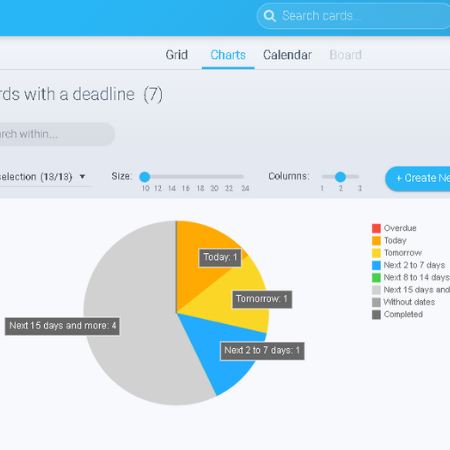Product Review: Bridge24 for Trello
Regular readers of my blog know by now that I may be just a little bit obsessed with productivity. One of my favorite productivity products is Trello—I use this free Kanban board application to track progress against my yearly goals. So, when I recently came upon an application that advertises itself as an analytical extender for Trello, Basecamp, and Asana, I knew I had to test it out. Below is my review of Bridge24 for Trello.
Bridge24 for Trello chart view
When you first log into Bridge24, you have the option to sync with any of your existing Basecamp, Asana, or Trello accounts. Once you sync, your data shows up in the Bridge24 application. Easy peasy.
After loading your data, consult the left navigation pane. This panel includes a series of filters that lets you slice and dice your Trello cards any which way. You can filter by several criteria, including:
Responsible party
Due date
List to which the card belongs.
Bridge24 for Trello filtering options
Once you select a criterion to filter, you have the option to display the resulting data in either grid, chart, or calendar format. It was a relief to see what looked like a substantial backlog of upcoming tasks on my busy Trello board reduced to a couple of succinct lines in a table. This was easily the best part about Bridge24—it gave me the opportunity to format the Kanban board output in a traditional list view. You also have the option to export this grid to Excel. I was pleased to see that the Excel file format was clean, neat, and pretty. No more ugly CSVs that require so much formatting it’s not even worth the export!
In addition to the grid view, the chart view lets you choose any number of different charts for analyzing your data. If one of the dozen or so standard charts isn’t fitting the bill, you also have the option to create your own. I’m not a big visual person, but I could imagine this would be helpful if you were trying to crunch the numbers on your team’s performance against plan (see first image in this article for an example of the kinds of charts that Bridge24 lets you generate.)
Bridge24 for Trello grid view
The third view option—besides the grid and chart views—is the calendar view. Selecting this option populates the set of tasks you’ve chosen to filter against a calendar backdrop. I would like to see a feature that prints the calendar view to PDF for use in status reports or when briefing an executive.
But, I felt a lot less heartburn about the absence of this feature when I discovered Bridge24 for Trello’s reporting capability. If you’re looking for a plug and play status report, this is it! The report view generates a set of cards based on the criteria you select and also offers the opportunity to export the summary to PDF. The application also gives you the option of generating reports based on task history so you can analyze performance over time.
Bridge24 for Trello report view
In conclusion, I was pleasantly surprised by Bridge24, not because I didn’t like the concept, but because I couldn’t think of anything more that I needed from Trello (other than making repeating tasks a standard, and not a power-up, feature.) Bridge24 showed me I was sorely mistaken. I’m looking forward to making the most of my 7-day free trial. For those small businesses that are already using Trello to manage their project portfolio, I’d recommend considering Bridge24 to help analyze performance and simplify reporting.